TICS Installation Guide
This guide explains how to install the TIOBE Software Quality Framework TICS. It is assumed that TICS will be installed on one or more Windows machines.
Note that this installation guide only describes the installation of TICS applications on (possibly different) Windows machines. Before the TICS applications can be used, some configuration is needed. More information on this can be found in the TICS Administration Guide.
Administrator privileges
To be able to install the TiCS Build-, Database-, and/or Web Server, the account under which the setup program is run must have Administrator privileges. They are not needed to install the TICS Client. In case the user does not have sufficient permissions, the following dialog will be shown during the installation.
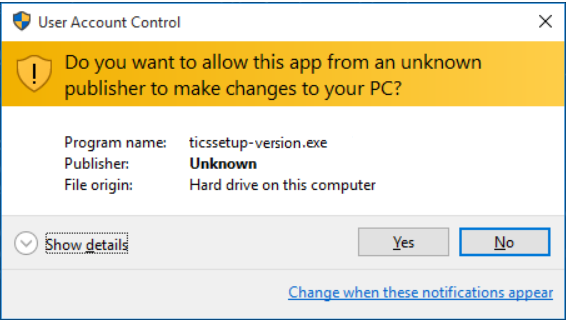 |