Different code types within TICS
TICS has support for showing different code types, which allows you to distinguish between different parts of the code being analyzed by TICS and will also allow you to distinguish between these code types in the viewer. Currently, TICS has support for the following code types:
- Production code is the default code type, and does not need to be marked in any special way.
- Test code marks code that is not being used in production, but is
being used to test production code (for example, unit test code). Test code is
marked with
TESTCODEin configuration properties. - External code marks code that does not belong to your codebase but
is imported via external libraries; external library code may not be interesting
to measure since it may not be under your own control.
Note that external code is by default not uploaded to the viewer: to do this, set the
SHOWEXTERNALSOURCES
property in SERVER.yaml
or PROJECTS.yaml. External code is
marked with
EXTERNALin configuration properties. - Generated code marks code that is not handwritten, but has been
generated by a code generator. Generally speaking, generated code is excluded
from code analysis because it can potentially be hard to analyze, different
coding standards may apply, or it is not possible to act on violations because
the code generator is not under direct control. It can however also be
interesting to look at generated code in the case that you want to check the
quality of code generated by your own code generators. Generated code is marked
with
GENERATEDin configuration properties.
Configuring code types
There are various ways to configure these code types. For all the code types,
it is possible to set an ARCHIVE file that marks parts of your code
base as being a special code type based on its paths. To give an easy example,
you may want to have the following split on your file paths:
- All source code within the
/test/directory is marked as test code. - All source code within the
/external/directory is marked as external code. - All source code within the
/generated/directory is marked as generated code. - Everything else is marked as production code.
See the ARCHIVE.txt reference guide
on how to configure different code types within your ARCHIVE.txt files.
Alternatively, it is also possible to do a check on the content of your files
by configuring a CONTENT filter. For instance, you may want all
your files that start with
/* * <autogenerated> */
to be detected as, and analyzed as, generated code. Then you are able to
configure this by setting a content filter in the FILEFILTERS
option. For more details, see
the documentation of the FILEFILTERS option.
Finally, it is also possible to exclude regions of generated code from
files that would otherwise be considered production code via the
GENERATED mechanism in SERVER.yaml. Note that this is
only used to exclude generated regions from analysis; you should not use
it to fully detect generated files. For more information see
the documentation of the GENERATED option.
Filtering on code types in the viewer
After a TICS analysis has been done with any settings set to distinguish different types of code within the project, the viewer can then distinguish by code type. For instance, code type can now be used in a filter expression. It will also show up as a possibility to group/filter by in the TICS viewer. For instance, the following example shows code grouped by Test and Production code, where a clear difference is visible in the quality:
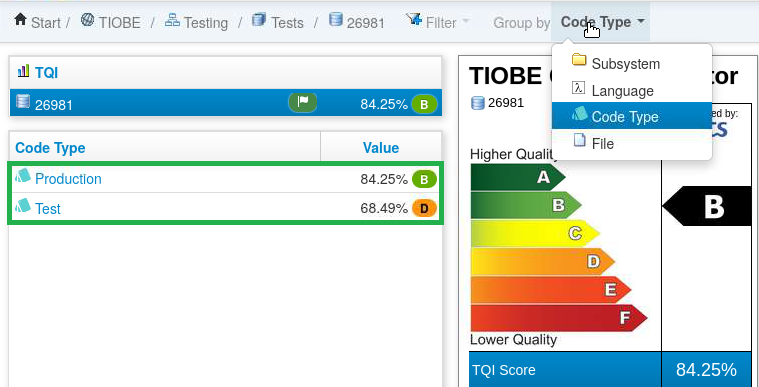
ARCHIVE or
CONTENT filters, these changes will not be propagated to the viewer
until your next TICSQServer run with CHANGEDFILES.