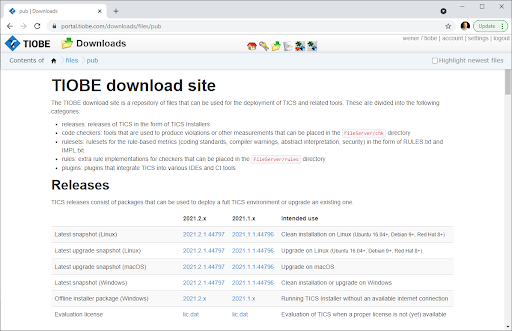Download the TICS Installer
In order to install TICS (components), the TICS installer is used:
-
Go to the TICS download site.

-
Login (You/Your organization should have received a username and password from TIOBE to login):
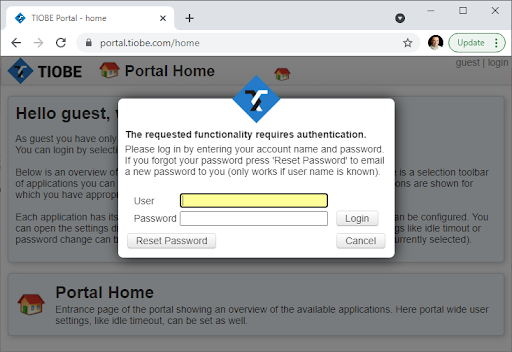

-
From the download page, the latest snapshot of our maintenance releases are available. Click on a release number to download the corresponding installer. Save the file to your hard disk.